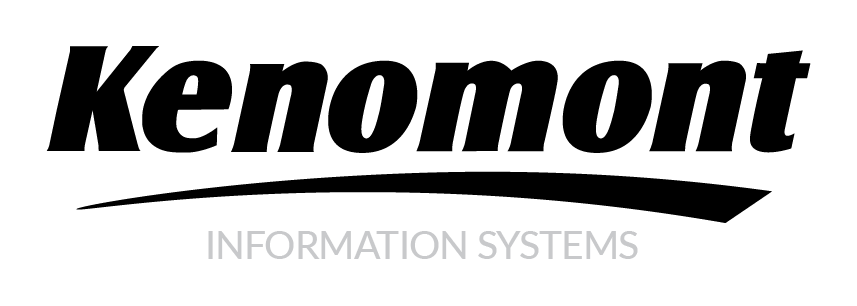Top IT Security Tips
- May 15, 2024
- Posted by: Aaron
- Category: Security

Just like locking your doors at night, safeguarding your digital assets is essential to prevent unwanted intrusions. Securing your IT environment requires diligence, awareness, and continuous adaptation to emerging threats from cyber criminals.
Cybersecurity is paramount.
Failure to implement robust security measures can result in significant data breaches and financial loss. It’s critical to stay proactive in protecting your digital infrastructure.
Protect Your Passwords
Ensuring the security of your passwords is an integral part of safeguarding your digital assets. Use complex, unique passwords for different accounts, and avoid reusing them, as doing so multiplies the risk of breaches.
Consider password managers to store and generate robust passwords easily. Enabling multi-factor authentication (MFA) adds an extra layer of security.
Use Strong Passwords
Robust passwords are indispensable—strengthening your security posture against potential cyber threats.
Using a unique password for each account reduces the impact of a single breach.
Implementing complex passwords that combine letters, numbers, and special characters is paramount. Avoid using easily guessable information such as birthdays or common words. Regularly updating your passwords further mitigates risks.
Harness password managers to create and store strong, unique passwords effortlessly. These tools not only save time but also enhance security by ensuring you follow best practices consistently.
Implement Multi-Factor Authentication
Multi-factor authentication (MFA) significantly improves account security by requiring multiple forms of verification.
- Something you know: This could be a password or a PIN.
- Something you have: Often a mobile device or a security token.
- Something you are: Biometric verification like fingerprint or facial recognition.
- Reduced Risk: Adds an extra layer of security beyond passwords.
Implementing MFA helps protect against unauthorised access from cyber criminals, even if passwords are compromised.
The additional layers of security ensure that even if one factor is breached, the overall system remains secure.
Change Passwords Regularly
Regularly changing your passwords is a fundamental practice in maintaining robust IT security. This habit significantly reduces the likelihood of unauthorised access, thereby protecting sensitive information.
Establish a routine to update passwords every three months.
This practice is particularly important in professional environments where data breaches can have severe implications. Make sure to implement complex and unique passwords each time you change them, incorporating letters, numbers, and special characters.
By recycling passwords frequently, you minimise the risk of using a compromised password for an extended period, thus deterring persistent cyber attackers. To streamline this process, consider leveraging password management tools for reminders and efficient password generation.
Secure Your Network
Proactively safeguarding your network is essential for maintaining comprehensive cybersecurity. Begin by implementing robust firewall protections, which serve as the first line of defence against unauthorised access.
Furthermore, employ sophisticated encryption protocols to secure data in transit. Regular vulnerability assessments should be conducted to identify and rectify potential weaknesses. By doing so, you ensure that your network remains resilient against ever-evolving cyber threats, thereby safeguarding your valuable data assets.
Encrypt Wi-Fi Connections
Encrypting your Wi-Fi connection is an essential measure to protect your network from unauthorised access.
When configuring your wireless network, use a strong encryption standard such as WPA3, which enhances security compared to its predecessors. This protocol leverages modern algorithms and a more secure key exchange process, mitigating the risk of unauthorised intrusions. Ensure that your router’s firmware is updated consistently, as manufacturers release patches to address vulnerabilities.
Moreover, enable the option to hide your network SSID to add a layer of obscurity. While this doesn’t prevent determined attackers, it reduces the likelihood of casual attempts by making your network less visible. When paired with a robust password, these actions significantly decrease the potential for your Wi-Fi to be compromised.
Lastly, it’s advisable to regularly change your Wi-Fi password and monitor connected devices for any unfamiliar activity. By applying these comprehensive encryption practices, you shore up your home or office network, insulating it from common and advanced cyber threats. This proactive stance on Wi-Fi security fortifies your overall cybersecurity framework, ensuring the integrity, confidentiality, and availability of your data.
Use a Firewall
A firewall acts as a gatekeeper between your internal network and external threats, controlling and monitoring incoming and outgoing network traffic.
-
- Configure correctly: Set up your firewall rules to define clearly what traffic is allowed and what is not.
- Use both types: Implement both hardware and software firewalls for a layered security approach.
- Regular updates: Ensure your firewall software is consistently updated to protect against new vulnerabilities.
- Monitor logs: Regularly review firewall logs to detect and respond to potential threats swiftly.
- Customisation: Customise firewall settings to match the specific needs of your network environment.
By correctly implementing and maintaining a firewall, you significantly reduce the risk of unauthorised access to your network.
Firewalls are an essential component of a robust cybersecurity strategy, especially in protecting sensitive data.
Emphasising its importance cannot be overstated, as a neglected firewall is akin to leaving your front door wide open.
Regularly Update Router Firmware
Keeping your router firmware up-to-date is crucial for ensuring network security and performance.
-
- Enhanced Security: Regular updates patch security vulnerabilities, protecting against recent threats.
- Improved Performance: Firmware updates often include optimisations that enhance network efficiency.
- New Features: Updates can introduce new features that improve usability and functionality.
- Bug Fixes: Regular updates resolve known issues, ensuring a smoother operation.
- Compatibility: Firmware updates ensure compatibility with the latest devices and technologies.
By diligently updating your router firmware, you safeguard your network from emerging cyber threats.
Neglecting firmware updates can leave your network exposed to potential exploits and performance issues.
Be Wary of Phishing
Phishing attacks frequently masquerade as legitimate communications, often via email or seemingly trustworthy websites. Cybercriminals use these tactics to deceive individuals into divulging sensitive information, such as login credentials or financial details, leading to potential data breaches.
To protect against phishing attempts, scrutinise the sender’s email address and beware of urgent requests. Legitimate organisations rarely ask for sensitive information this way. If in doubt, avoid clicking on any links or downloading attachments, and verify the request through official channels. Adopting these habits significantly decreases the risk of falling victim to phishing schemes.
Identify Suspicious Emails
Identifying suspicious emails requires vigilance, keen observation, and a thorough understanding of common phishing tactics, contributing to heightened email security.
First, closely examine the sender’s email address for anomalies or subtle misspellings.
Legitimate businesses rarely use free email services or obscure domains.
Be cautious if the email subject or content induces a sense of urgency.
Scammers often use alarming language to compel immediate action, bypassing rational scrutiny.
An unexpected attachment or link should be approached with suspicion, especially from unknown sources.
Finally, trust your instincts; if something feels off, it’s best to err on the side of caution. Confirm the sender’s authenticity through known contact methods.
Avoid Clicking Unknown Links
This is a fundamental rule.
Cybercriminals often send emails with links to malicious sites. These sites are designed to either steal your personal information or infect your device with malware. Consequently, it is crucial to avoid clicking on unknown links without verifying their source. Insidiously, these links may look legitimate or even familiar, but their purpose is to compromise your security.
Vigilance is your best defence.
Always verify the legitimacy of a link – by hovering your mouse over it to see the URL – or use a link preview service to inspect the landing page in a safe environment.
In the realms of cybersecurity, exercising caution when encountering unsolicited links can significantly reduce the risk of security breaches. Remember that staying informed about the latest phishing tactics can further bolster your defences against evolving cyber threats.
Report Phishing Attempts
Recognising and reporting phishing attempts is vital to maintaining robust cybersecurity protocols within any organisation.
-
- Identify Suspicious Emails: Check for unusual email addresses, misspellings, or unexpected attachments.
- Don’t Engage: Avoid clicking on any links or downloading attachments from suspicious emails.
- Report to IT: Forward the suspicious email to your IT department with all relevant details.
- Update Security Tools: Ensure your antivirus and spam filters are up-to-date to block potential threats.
- Follow Up: Confirm with your IT team that the phishing attempt was properly documented and investigated.
Properly reporting phishing attempts can significantly reduce the risk of a successful cyber attack.
Being proactive and staying vigilant can ensure the safety and security of sensitive information.
Cooperation and communication within the organisation are crucial for effective IT security management.
Backup Your Data
Backing up your data is a fundamental practice in maintaining data integrity, especially within an IT-related environment. Regular backups ensure that, in the event of a system failure or cyber incident, your data is not permanently lost.
Various backup techniques, such as “incremental backups”, should be employed as part of a robust data management strategy. This not only facilitates the recovery process in case of data loss but also aids in minimising downtime. Regularly test your backup systems to verify that your data can be restored efficiently and effectively.
Use Cloud Storage
Implementing cloud storage solutions provides an array of benefits, including enhanced data accessibility, significant storage capacity, and scalable resources, which can greatly augment your organisation’s flexibility and efficiency.
Cloud storage services offer robust security measures to protect sensitive information.
Moreover, they provide automatic backups, ensuring data redundancy and integrity.
Data is stored and can be accessed from various locations, enabling a swift response to unforeseen incidents.
The collaboration features inherent in cloud storage facilitate seamless team interaction, regardless of physical location, enhancing productivity and streamlining workflow.
However, it is imperative to select reputable cloud service providers that comply with relevant data protection regulations. Constantly review and update security protocols to counter evolving cyber threats.
Schedule Automatic Backups
Maintaining regular, automated backups is paramount for ensuring business continuity and resilience against data loss incidents.
Automatic backups mitigate the risks associated with human error.
These solutions work without requiring manual intervention.
Periodic verification of backup integrity is essential.
By scheduling automatic backups, you safeguard against data loss due to hardware failures, cyber-attacks from cyber criminals, or natural disasters.
Ultimately, the peace of mind that comes from knowing your data’s safety is invaluable. Implement automated backup systems to stay one step ahead in maintaining organisational security.
Test Restore Procedures
Testing restore procedures ensures backup systems function correctly and that data can be recovered in an emergency.
To verify the effectiveness of your backups, conduct a comprehensive test restore regularly. This process involves retrieving backed-up data and confirming it matches the original data, thereby affirming the backup’s integrity and usability. A successful test restore exercise uncovers potential issues before a real-world incident occurs, providing critical protection for your organisation.
Additionally, this practice ensures all stakeholders are familiar with the restore process. In an actual recovery scenario, knowing the exact steps and having rehearsed them will shorten downtime and bolster your organisation’s resilience in the face of a disruption.
Regularly scheduled test restores demonstrate the commitment to maintaining data security and continuity of operations. They instil confidence in your backup solutions and ensure that, if needed, a responsive and well-practised team can restore essential business functions swiftly. Consistently verifying your restore procedures is an integral component of a robust IT security strategy.